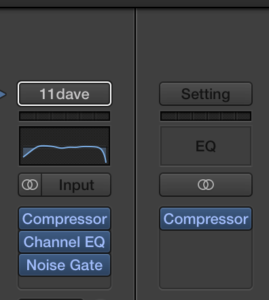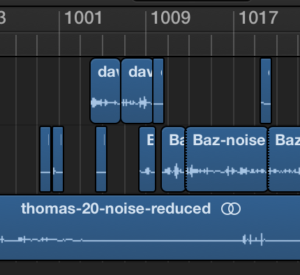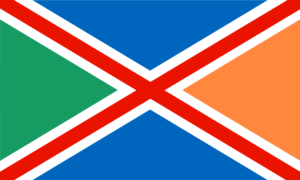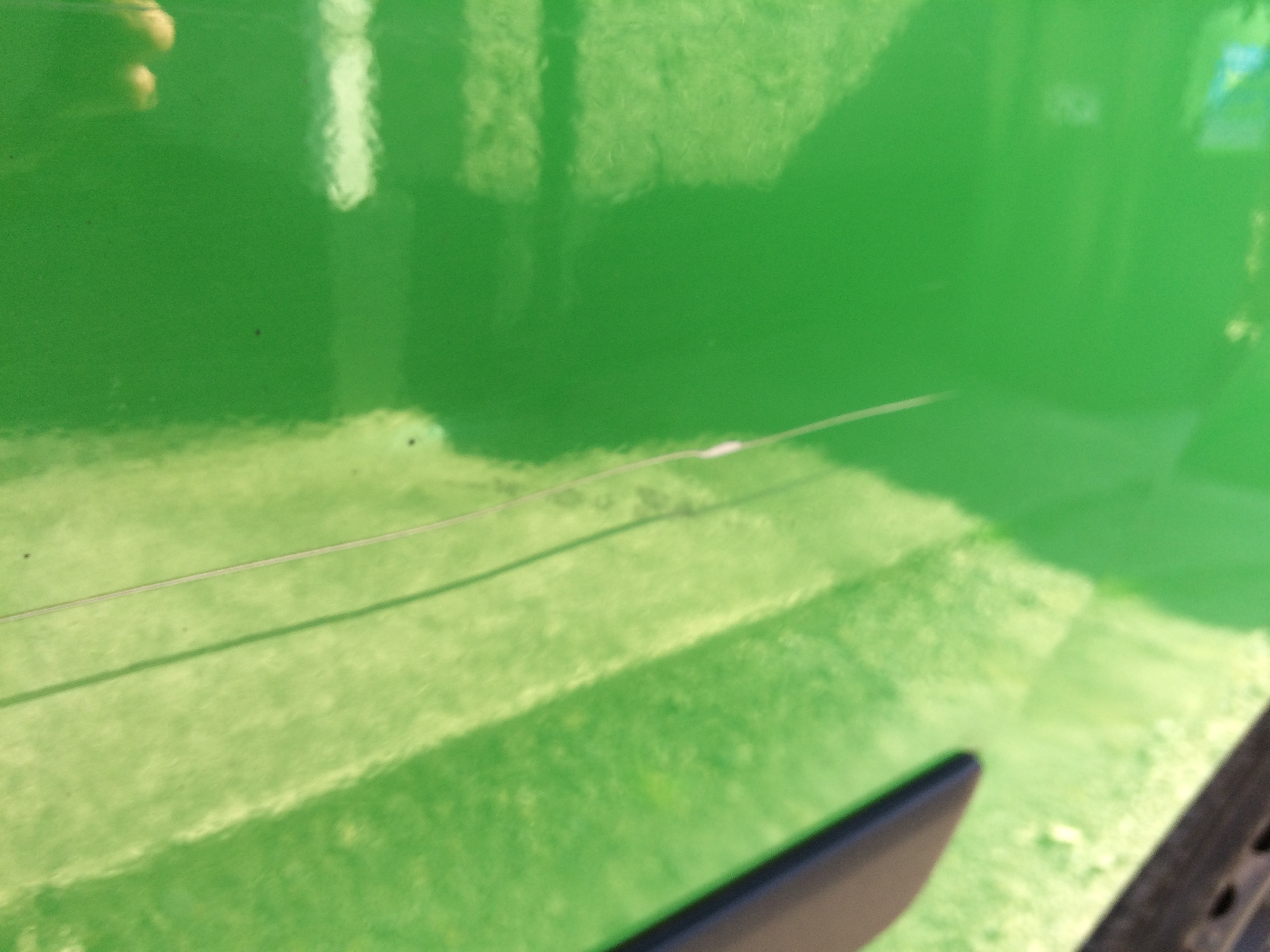![]() Yesterday Google announced a new phone. This event wasn’t unusual, Google have announced many phones in its flagship Nexus line in the past – however this time Google proudly announced that they had designed their own phone, rather than commissioning it from a third party manufacturer. Now Apple is not the only player who claims to control ‘both the hardware and the software’. Although I develop for Apple platforms I thought Google’s announcement was intriguing, and if we really are at the start of a new phase in the ecosystem war, it could be really good for pushing the smartphone and related devices forward.
Yesterday Google announced a new phone. This event wasn’t unusual, Google have announced many phones in its flagship Nexus line in the past – however this time Google proudly announced that they had designed their own phone, rather than commissioning it from a third party manufacturer. Now Apple is not the only player who claims to control ‘both the hardware and the software’. Although I develop for Apple platforms I thought Google’s announcement was intriguing, and if we really are at the start of a new phase in the ecosystem war, it could be really good for pushing the smartphone and related devices forward.
As an aside – We normally discuss events like yesterday’s Google announcement of new phones and other products on our Worst Case Scenario podcast with Baz Taylor and Dave Sims, and Atlantic 302 with Pat Carroll. Yesterday’s announcement intrigued me, and I wanted to jot down some thoughts ahead of recording our next episodes. So if you think any of the reflections below are wide of the mark, I’d encourage you to take a listen to Worst Case Scenario or Atlantic 302 – chances are that either Baz and Dave or Pat will have picked up on any of my spoofing! We’ll be releasing episodes soon that will discuss the Google announcement from a tech and business strategy perspective respectively, I’ll update this article with links when they drop.
The phone isn’t impressive, but the future might be
On first look, the new Google Pixel phone is embarrassingly similar in design to the iPhone 6/6S (granted, I would say the same about the iPhone 7, but c’mon Google, let’s bring a little design innovation here) but if this is a real push by Google to design phones then it makes sense to start out conservatively, and expand over time. If Google are really serious about this, they could bring some much-needed competition to Apple at the high-end of the smartphone market as they develop future models.
The mid-end of the market is there for the taking
The new Google Pixel phone is identically priced to the iPhone in almost all markets. For many people, in many markets, the pricing of the new iPhone and Google Pixel is far too high. We’re also at the stage where, thanks to large leaps in CPU/GPU/storage speed in the last few years, users don’t necessarily need the latest and greatest in technology to have a great smartphone experience. If Google are smart, they will continue to innovate at the high end, but will bring in a newer line of mid-range smartphones over time. Apple half-heartedly addresses this market with the iPhone SE (which I think is a great phone, but it’s Apple’s first device to address the mid-market that isn’t just continuing to sell an older model) but is pretty obviously chasing profit margins, not market share. Obviously there are other manufacturers competing at both the mid and the high end of the smartphone market, but the fragmentation of the market combined with the tendency of carriers and manufacturers to abandon phone models and not give software updates means that there is a real opportunity for Google here.
Apple’s early lead in the connected home market is toast
It frustrates me that Apple came out with a wonderful product for wireless audio a whole twelve years ago with the launch of the AirPort Express. This wonderful device allowed you to wirelessly play music from your Mac (and later, when it was released, your iPhone) to your stereo. It added the ability to play to multiple AirPorts back in 2006, only a year after Sonos had launched their first product (which was expensive and buggy at the start). Since then, Apple have virtually ignored this feature, and certainly failed to build other ‘connected home’ features to it. The AirPort express was last updated in 2012, and doesn’t support modern WiFi standards like wireless ac (introduced in the iPhone 6). Even more inexcusably, Apple never bothered bringing multi-zone AirPlay to iPhones and iPads, despite the fact that modern iPhones have vastly more power than the Macs that supported it back in 2006. Google have launched a new wifi router which uses modern mesh networking techniques (like Eero and Ubiquity), as well as expanding their Chromecast range, which, despite not having native iOS integration, is a better buy these days than the 4 year-old AirPort Express.
How Google might mess this up
All is not lost for Apple however. Google have a bad reputation of throwing things to the wall and seeing what sticks, abandoning products and allowing overlapping products to co-exist (the mess that is Hangouts, Voice and Allo being a prime example). It’s also interesting that these products where released by Google, as opposed to the Nest subdivision of Alphabet that was supposed to focus on consumer hardware. Google’s may not be able to overcome its creepy tendencies and think of its consumer hardware devices as simply another tool to slurp up information about its users. Apple has a stubbornness that can be a strength when it comes to iterating on products and technologies until they are good enough, especially in the hardware space.
The victor in Google v Apple might be us
Ultimately, competition is good. I have never been tempted by any of the flagship Android offerings over the years, including the latest Google Pixel, but that may change in the future. Apple as a company needs good competition to spur them on. In particular I’m hoping that Google’s WiFi and Chromecast products will force Apple to start competing in this market again. An interesting possibility is that with Google becoming an integrated phone manufacturer (despite protestations that the hardware and Android teams are completely separate) is that other Android manufacturers might be tempted to go full in on a third mobile phone operating system, a move that would encourage open standards and which might spur even further innovation.

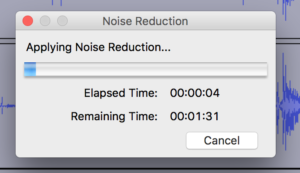 Noise reduction (dB): 24; Sensitivity 11.50; Frequency smoothing (bands): 10. The last option, Noise: , should be set to Reduce, not Residue.
Noise reduction (dB): 24; Sensitivity 11.50; Frequency smoothing (bands): 10. The last option, Noise: , should be set to Reduce, not Residue.